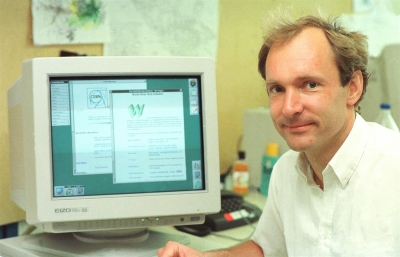Do you spend a lot of time online? How can you stay safe in cyber space? Here are some simple tips to shield yourself from dangers.
When you download a game. you look for something that keeps you engaged. You possibly use it as a stress buster or to lift up your spirits. But imagine a game that draws you in such a way that you end up in a darker place, quite possibly a point of no return. That’s not all. Many children and teens are easy prey for online predators because they are wired to take on more risks, without considering the consequences. Here are some simple tips to guide you in cyber space.
Be alert to strangers
Do not let your guard down and allow the wrong people into your online circle. A false sense of security sets in on social networks and services where safety is an assumption. But remember do not interact with any unknown people. Anyone can create an online profile, so it’s best to be alert. You can turn down friend requests from strangers.
Set strong passwords and do not share them
Your password must consist of at least eight characters, which are a combination of letters, numbers, and symbols. Do not share your social media passwords with friends or acquaintances, no matter what situation arises. You may share it with your parents.
Mails, messages from unknown senders are best unread
One of the terrifying things about the Blue Whale is that it finds you, even if you do not. The best way to be safe is to not open any mails or messages from unknown people.
Do not respond to invitations sent by them.
Keep your account private on photo sharing sites
We tend to let our guard down on photo or video sharing sites such as Instagram, Snapchat and others. But the media uploaded on such sites inadvertently gives out a lot of personal information. Ensure that your account is private on this site, so that people would need to request your permission before following your stream.
Avoid open chat rooms
These places are filled with landmines and should be avoided like the plague. In a chat room, unknown people can strike up a conversation with you through private messages. What’s worse you never know if they are telling the truth about their identity. If you must, then log in using privacy settings.
Anonymous?
There are applications that allow users to send anonymous messages to people. Recipient cannot respond to the messages. Although people usually use it to show their appreciation to writers or colleagues, it can be equally harmful if fallen in the wrong hands.
Here’s how you can be cyber smart:
If someone on the internet asks you to meet in person-even if they are the same age- say no and inform a teacher or an adult whom you trust.
Passwords should be hard to crack. Avoid using obvious dictionary words. You can use online password generators, which jumble up characters and numbers. Change it often.
Your online posts should not reveal any personal information. This includes your moods, habits, locations, or information on your friends.
Do not participate in online surveys or contests requiring your personal information. It is illegal for companies to ask for any information from children under 13 years of age, without the consent of your parents.
Picture Credit : Google