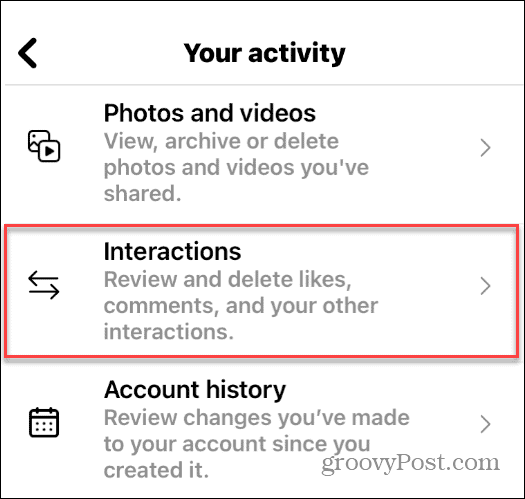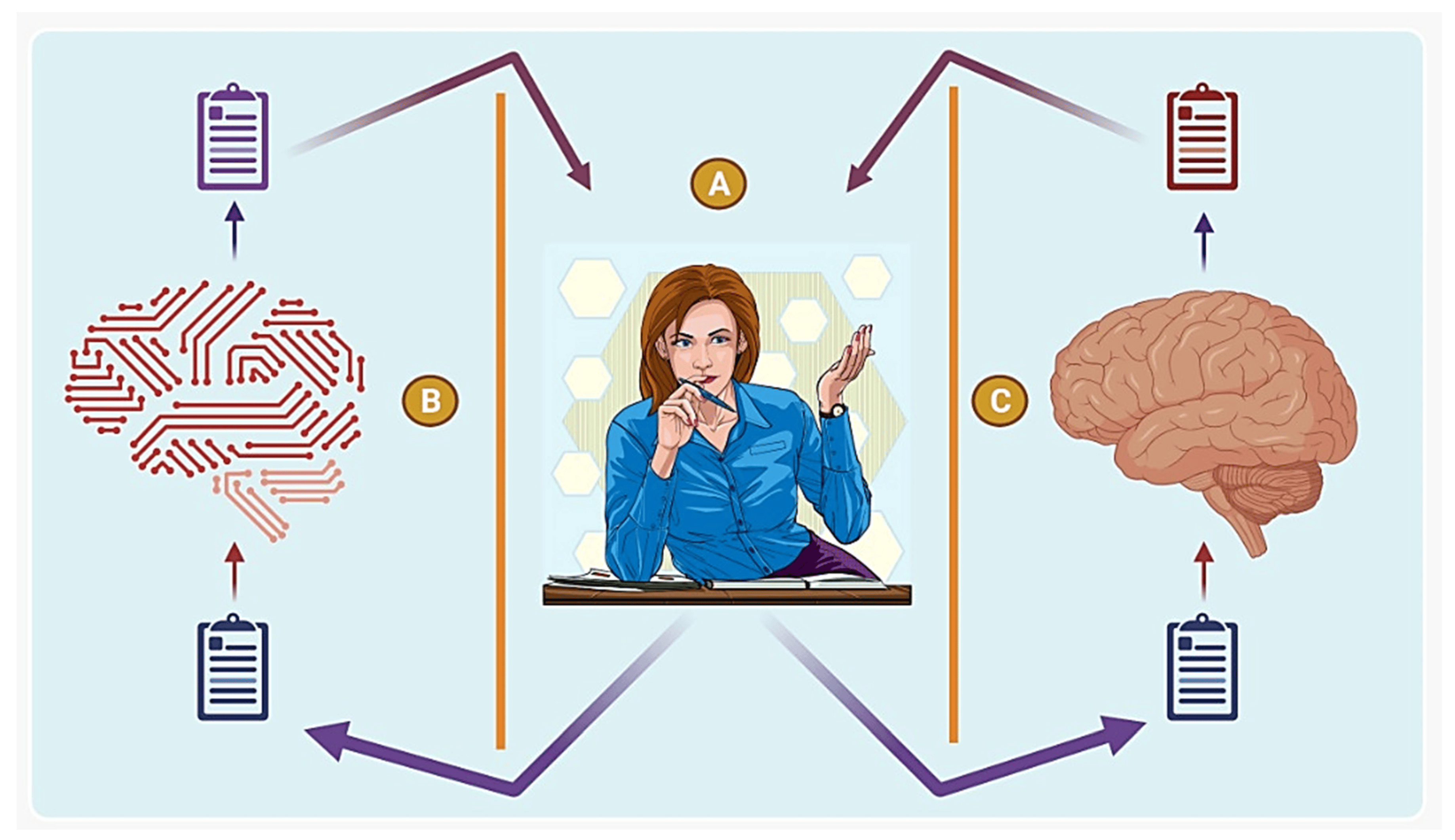
The technical advancement in Artificial intelligence or Al has helped recognise CT scans for doctors, predict oil deposits for engineers, and create and regulate algorithms among other things. But can Al generate art?
Creating art takes a unique combination of skills, creativity and the very human element of aesthetic taste. In April 2022, OpenAl, an artificial intelligence (AI) research laboratory, came up with a text-to-image generator that can draw anything you want virtually. This has been done before but the difference here is that the fleshed-out painting or images created by this system replicated the aesthetic design and taste of a real artist. This new Al system is called Dall-E 2 and is capable of turning any text description into a unique work of art. This is an updated system of Dall-E which was released by the company last year. The high-quality and high-resolution images generated by Dall- E 2 are completed within 10 seconds after one enters the prompts and also feature complex backgrounds, realistic depth, and shadow effects, shading and reflections. This free-for-all Al-powered software has made art more accessible, giving everyone a platform to create pictures with words without having to actually execute them with paint, cameras, or code.
Picture Credit : Google