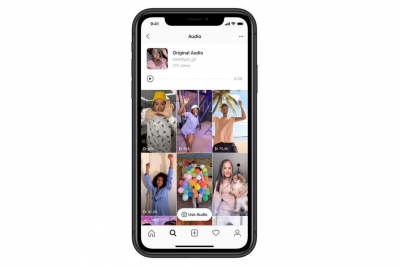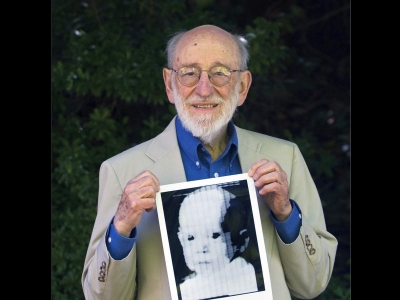DBEST’s Transformative Bluetooth Hi-Fi System can go from a circle to an elongated snake form factor with a twist and turn of its speakers. The central section features an OLED display, control buttons and connectivity ports, either side of which are attached two 3W speaker units that rotate up to 180 degrees to allow users to customize the look of the unit and better direct the sound at them.
In addition to Bluetooth 2.1 + EDR connectivity, connect your computer, MP3 player or other audio device via a 3.5 mm input cable. The unit also acts as a standalone player thanks to its microSD card reader which allows you to play MP3 and WMA files stored on a memory card. And it has a built in microphone, so you can use the system along with your phone. Designed to be ultra-portable it measures just 1.9″ high x 6.8″ deep and weighs just 0.55 kgs. The unit’s 1,700 mAH lithium polymer battery can be charged in 3-4 hours via mini USB to provide up to 25 hours of streamed audio playback or up to 50 hours of wired audio.
In addition to Bluetooth 2.1 + EDR connectivity, you can also connect your computer, MP3 player, phone, Playstation, or other audio device via a 3.5mm input cable. The Transformative system is 9.8 x 3.4 x 9.9 inches and weighs 1.2 pounds. With it’s 1700mAh lithium-polymer internal battery, it makes a great portable system with up to 50 hours playback time between charges. It has two 3W amps to drive the speakers, and it reproduces 180-20,000Hz. It works as a standalone MP3 player, too; it has a microSD card reader so you can play MP3 and WMA files. And it has a built-in microphone, so you can use the system as a speakerphone with your phone. You can twist the speaker sections into a multitude of shapes to best fill your space with sound.
The Transformative Bluetooth HiFi System is available in the US at Amazon for $214.07and it’s eligible for Prime shipping.
Credit : The-Gadgeteer
Picture Credit : Google