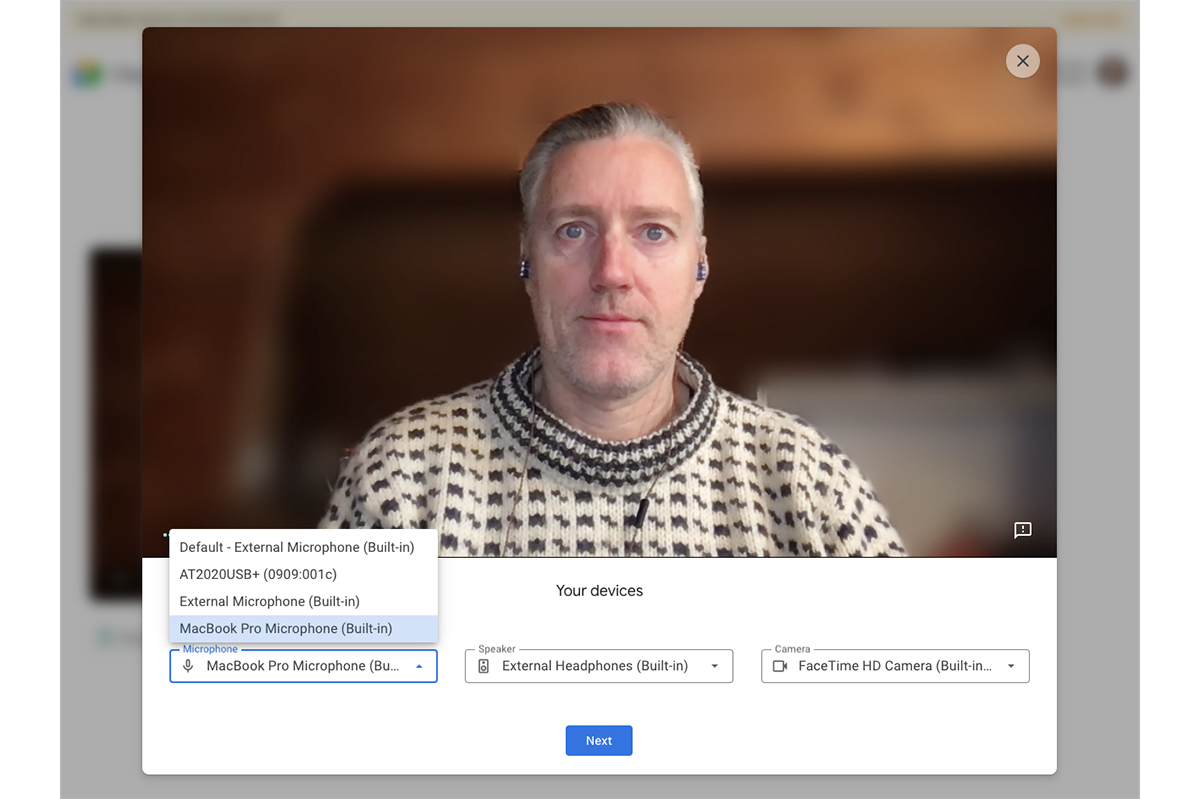
Google Meet’s ‘Green Room’ feature lets you preview how you’ll appear and sound to others in a meeting. Before you join a meeting, click on the “Check your audio and video” button below the video. A pop-up window will not only show your video image, but allow you to see (and change) which microphone, speaker and camera is currently live. Click the “Next” button to record a 6-second video sample to see and hear you call quality. Your mic, speaker, camera and connection are checked and get green checkmarks if they are working. Select “Tips and Tricks” for help fixing an audio or video issue. When you’re done, click the ‘X’ in the upper-right of the window to close the Green Room, then click “Join now” to join the meeting.
This feature is available to Google Workspace Essentials, Business Starter/ Standard/ Business Plus customers, Enterprise Essentials/ Standard/ Plus customers, as well as G Suite Basic, Business, Education, Enterprise for Education, and Non-profit customers.
Picture Credit : Google




